



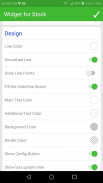



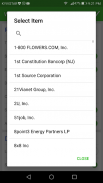


Stock Widget

Description of Stock Widget
The widgets are designed to enable traders and investors to react faster to
stock market movements.
The Stocks Exchange App provides real time market information widgets for
your Android home screen, such as trend charts with timeline view and
momentary price.
You can choose one of any stock quotes to add as a widget for free, which will
display your most important stock exchange data.
The Stock Exchange Widget is a financial tool that allows traders and investors
to stay up-to-date with their investment portfolio.
Features:
- You can track stock prices and volume changes directly on your Android
home screen
- You can choose from more than 100,000 financial instruments for NYSE,
NASDAQ, AMEX, XETRA and other markets to track stock rates and analyze trend charts
- The Widget for Stock Market Quotes can be configured to display information
about company shares price over a dynamically changing time period, for
example today, yesterday, the last 7 days, the last 30 days, the last N days.
Alternatively you can set information to be displayed for a static period,
between fixed dates
- The Stock Market Quotes Widget provides a configuration view, so you can
represent time series for stock prices as well as their trading volumes
- You can set different time frames, such as: 1 minute, 5 minutes, 15 minutes,
30 minutes, an hour, a day, a week or a month.
Put the Stock Prices Widget that shows daily price and volumes timeline for
GOOG seeing an actual value and the difference between the current and the
previous day.
The user interface color scheme is customizable for the Stock Real Time
Quotes widget, and so it’s possible to fit it into any Android main screen design.
When the device is offline all widget instances with stock market data display
the most recently loaded information, with a time tag.
Real time data
To make economic and financial analyses there is always access to live
quotes for financial market leaders such as: GOOG, APPL, TSLA, BAC, MSFT,
AMZN, CSCO etc.
The Widget for Stock Quotes Exchange is oriented on the Yahoo Finance data quality.
























